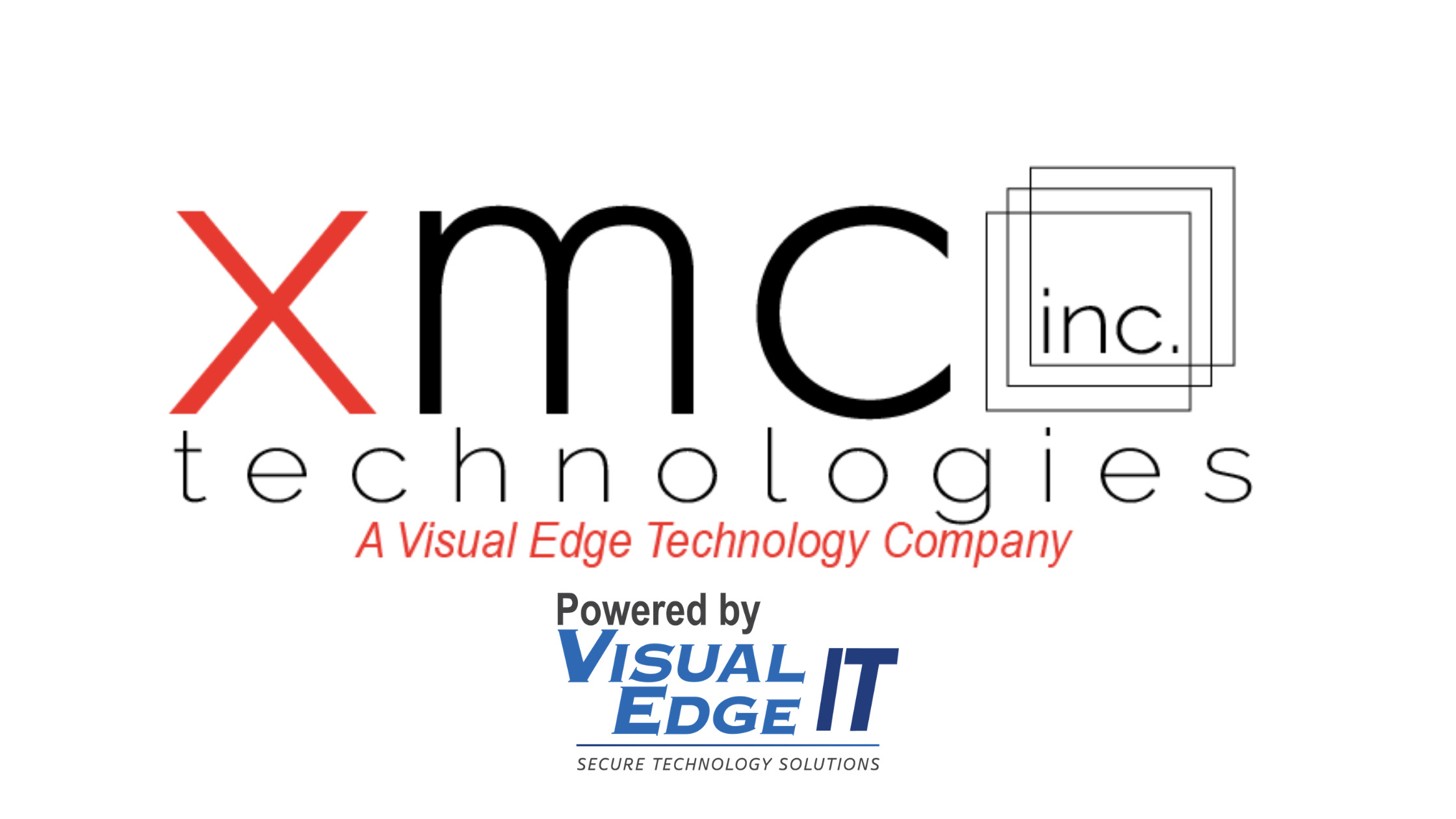We’ve all heard the expression that “time is money.”
That’s why wasted time can be so frustrating in a business setting. This is especially true when time is wasted because your technology isn’t working properly. There is nothing as aggravating as knowing your company is losing money because your website is down or your voice over IP service won’t connect. Until an expert arrives to look at the issue, diagnose the problem, and finally fix it, your revenues are dropping by the minute.
This is why so many companies invest in not just high-quality technology – like Xerox printers – but managed services for even greater peace of mind. They like knowing that these experts are always just a call away or can even prevent problems from happening before they ever become so costly.
However, while managed services definitely deserve a spot in your budget, Xerox Smart Kits are equally important.
What Are Xerox Smart Kits?
Xerox Smart Kits were designed to make it as easy as possible for companies to address some of the most common issues that don’t necessarily require full-on printer repair. So, instead of waiting for an expert or potentially making the problem worse by trying to fix it themselves, your staff will have its own personal printer repair tool kit.
It’s like knowing how to change your own oil or fix a flat. It doesn’t mean you won’t eventually need the knowledge and experience of a mechanic at some point (which is where managed services come in). It just means you’ll have a much easier time getting your car back up and running when the most common issues threaten to become a problem.
The way Xerox smart kits work is remarkably simple, which is also what helps make it so effective.
In short, when a necessary component needs to be replaced, the Smart Kit technology immediately sends an alert. This way, the relevant component is quickly replaced without a single moment of delay. Better still, none of your staff members are wasting their time trying to diagnose the problem or troubleshoot it with solutions that won’t work.
3 Simple Fixes for Effortless Printer Repair
Between managed print services and Xerox Smart Kits, you shouldn’t have too many concerns about your Xerox printer.
Still, there are some minor issues that may require small printer repair efforts in the future. While they don’t represent any serious threat to the functioning of your devices, it’s still better to know about how you can quickly fix them, so your can begin printing without issue ASAP.
Here are the three most common issues you should know about.
1. Dirty Printheads
If allowed to become dirty, your Xerox printer’s printhead can quickly cause problems with your documents. You might notice the printing is smeared or a certain color didn’t show up, even though you know there’s enough ink for it.
Fortunately, the solution is simply cleaning your printheads. To avoid the problem altogether, schedule a regular cleaning for your printers once a month. The entire process – including drying – won’t take long, so it shouldn’t cause any serious delays.
2. Dusty Interiors
Despite all the action that goes on inside of your printer, it’s surprisingly easy for dust and other forms of grime to collect.
This may seem like a minor issue, but if enough of either form, your printer may not function correctly.
The good news is that this is another issue that’s extremely easy to address. In fact, it would probably be wise to just clean out the interior of your printer whenever you’re wiping down your printheads. Just be sure to use moistened lint-free cloths to do so. Q-tips are great for this, too. For dust that’s hard to reach, you might be tempted to use a vacuum but, compressed air is a much better solution.
3. Overheating
Whenever you know no one will be using your Xerox printer for a prolonged period of time (e.g. overnight, weekends, holidays, etc.), turn it off.
These devices generate a lot of heat, so if they’re left to run for too long, it’s only a matter of time before your cartridges become dried out, which could, in turn, clog your headers or even cause unnecessary wear on other parts.
So, whenever it’s not needed, be sure your printers are powered down.
Make Sure Your Xerox Printer Is Always Up and Running
One of the reasons you picked a Xerox printer is probably because you know about the company’s reputation for manufacturing high-quality, reliable devices.
Still, it’s always possible that some unforeseen issue could slow you down if it keeps you printer from working as designed.
That’s why Xerox Smart Kits are such good – and affordable – investments.
Contact us today to learn more about these fantastic products and how they can help with your specific Xerox printers.