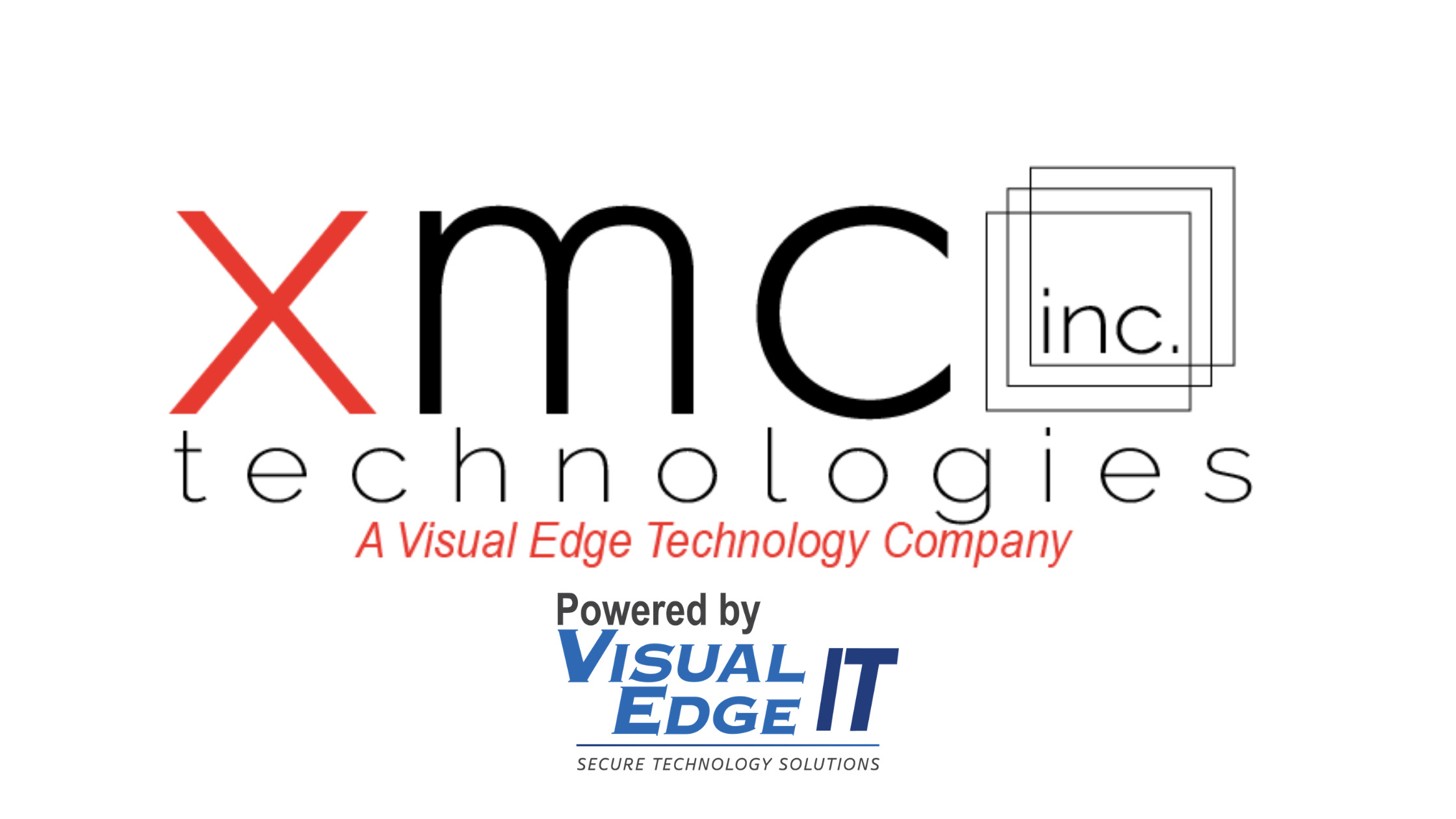When Google unveiled the first Chromebook in 2011, it did little to impress. It was little more than a stripped-down laptop which didn’t even work correctly without an internet connection. However, what few understood at the time was how incredibly visionary the Chromebook truly was.
Eight years later, most of the hiccups have been smoothed out of Chromebook’s hardware and interface. Today, it’s found an unlikely champion which is bringing its use mainstream: education.
The prevalence of Chromebooks on campuses across the country has made it clear that students and universities love Chromebooks. Here are three very good reasons why it’s such a great device for students and teachers alike.
1. Chromebooks Marry Accessibility with Computing Power.
Chromebooks marry accessibility and computing power. The technology that was once little more than a laptop capable of running only Google Docs has long-since been refined. It’s transformed into a sleek, no-frills device that is both easy to access and powerful. In turn, Chromebooks have all but taken over American classrooms. There are two distinct and very good reasons why:
1. They come kitted out with the tools that both teachers and students need.
In a deft move which outwitted both Microsoft and Apple, Google decided to offer education apps which could be downloaded onto Chromebooks. These apps address the full breadth of subjects offered in public schools as well as numerous programs to help teachers with classroom management. The best part? These apps are all free, creating innovative new avenues for learning to take place.
2. They’re affordable.
Chromebooks average between $250 and $450, which is the low end of prices for laptops in general. They even undercut devices such as the iPad, which Apple has been trying to market to students and schools. The lower price tag means that almost anyone can afford one, including budget-strapped school districts who are being forced to do more with less.
2. Integration Reflects Modern Reality.
Chromebooks are one of the more visible ways in which the reality of an integrated online and offline world has emerged. They buck the traditional ideas of an analog classroom and instead encourage students and teachers to embrace technology in an ultimately forward-thinking way. In particular:
1. Mobile Printing.
Xerox is the preferred print equipment provider for public education institutions in 47 states. Likewise, Xerox has long advocated an integrated print environment through technology such as ConnectKey. Such technology allows users to directly interface with a multifunction printer from their own mobile device or laptop. Chromebooks come with ConnectKey compatibility to help students get their papers printed on time.
2. Cloud Services.
Some teachers are eschewing paper assignments altogether and choosing to work completely in the cloud. Google Docs simplifies and streamlines the classroom environment by allowing everything to happen on the cloud. In many ways, this puts Chromebooks ahead of the curve with cloud technology. The future will undoubtedly reside in the cloud, and now students will be ready for it.
3. They Set the Standard for Laptop Security.
Despite its performance shortcomings in the early years of its life, Chrome OS has always had one major strength: it’s a secure operating system. Its security is derived from the paradigm Google chose which bucked the traditional understanding of cybersecurity in 2011. The strategy is quite simple and relies on five major features: sandboxing, verified boot, power-washing, data encryption, and patching. Let’s take a quick look.
Sandboxing means that applications run in a restricted environment. If a virus appears in the browser, it can’t go anywhere. Likewise, this feature makes it incredibly difficult – if not impossible – to install third-party software on Chromebooks.
Verified boot confirms the integrity of the operating system, noting if anything has been tampered with in the system. Likewise, patching, or automatic updates, keep the system and software up to date without the user needing to go out of his or her way.
These features combine to create an environment which is inherently hostile to malware. Nonetheless, the vast majority of malware gets onto a computer or mobile device because users are tricked into giving it permission to install itself. In the off chance that something does manage to make it through? Chromebook designers built in a reset switch known as power-washing, wherein a user can factory reset a Chromebook with a single button.
Likewise, Google leverages cloud storage to keep important data protected and encrypted should this need to occur. Of course, users will need to store their files on Google Drive and not the Chromebook.
The best part about Chromebook’s security is that these processes all happen automatically. Students and teachers don’t have to waste time keeping antiviruses updated or scrutinizing websites for dangerous material. Chromebook does that on its own.
Chromebooks for Education Is the Way to Go
Chromebooks are at home in education for many reasons: they’re easy to use, technologically forward-thinking, and incredibly secure. Plus, they’re affordable and they leverage Google’s extensive library of tools and apps to make learning more effective and fun.
Thinking about Chromebooks for your educational institution? XMC thinks it’s a great idea. Discuss your options today with one of our specialists