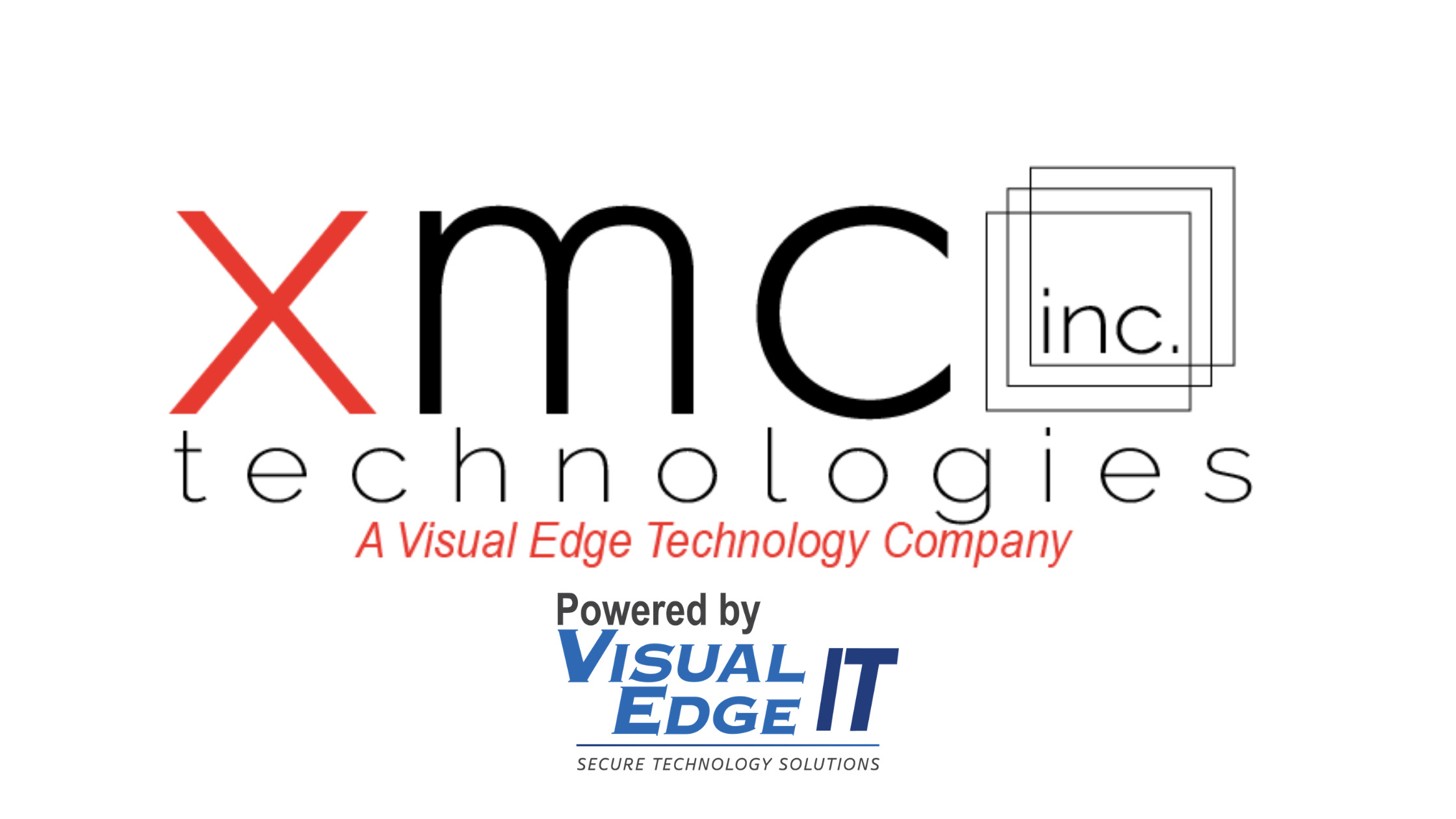In an ideal world, office equipment would automatically offer integrated functionality in an instant. There would be no need for office employees to have to remember arbitrarily complicated procedures to complete simple tasks.
Since the development of the modern office, the latter has mostly been the case. While individual systems tend to work well, the touch points between systems are all too often a point of miscommunication. This is especially true when it comes to print infrastructure.
In the typical office environment, employees make use of multiple printers to complete tasks in an ad-hoc manner. If one employee is busy scanning a 400-page document on the office’s main multifunction device, other employees will move to a different network-enable printer and simply do their job from there.
But, that often means the job itself changes. Not all printers offer common functionalities, and it is rare that multiple printers in an in-network print fleet also share the same user interface and menu items.
More often than not, employees end up spending much more time than necessary trying to get imaging equipment to do what they need it to. There is a good reason why, despite the impressive technological advances of recent years, people still get frustrated with printers.
Modern Networks Need Modern Network Print Software
As the office modernizes, so too do the expectations that office employees have on the equipment they use. This is very true when it comes to printers, scanners, and multifunction devices. These are supposed to help streamline office workflows – not pull them back.
But improving workflow efficiency requires choosing equipment that offers best-in-class compatibility and user interface design. This choice is the most important one that office managers can make when looking for opportunities to streamline workflow results in their offices.
For an office manager looking for opportunities to improve processes and procedures at the workplace, investing in sophisticated network imaging equipment from one of the world’s most reputable manufacturers is the best option. Xerox ConnectKey offers award-winning connectivity and security with one of the most accessible user interfaces on the market.
What is ConnectKey and How Does It Work?
Xerox ConnectKey is a productivity platform that links printers, scanners, and multifunction devices together. It represents a fundamental change from the single-user printer of yesteryear.
With ConnectKey, every user in the office can set company print equipment to automatically perform complex workflows at the touch of a button. These workflows can then be assigned to individual user profiles so that each employee can immediately perform whatever task they need to from any printer on the network.
ConnectKey-enabled printers feature an easy-to-understand touchscreen interface and an App Gallery that lets users customize their user experience as they see fit. The basic gestures and functionality are the same as those found on everyday smartphones and tablet computers. This tablet-like interface makes it easy for employees to program their own complex workflows without needing any specialist IT knowledge.
In fact, the entire ConnectKey system is simple to set up without requiring specialist IT knowledge. True, secure plug-and-play capability is what sets the Xerox ecosystem apart from the rest.
But Xerox ConnectKey is not just a platform linking together network-enabled print devices. It also connects printers, scanners, and copiers to the cloud. This allows Xerox-certified applications to perform powerful computing processes directly onto paper documents. Examples of workflow benefits this can have include:
• Optical Character Recognition. With Xerox ConnectKey, there is no need to manually kay data into the company database. Cloud-based optical character recognition allows businesses to transform paper documents directly into editable PDF files that can then be categorized, indexed, and stored as digital documents.
• Instant Translation. Xerox Easy Translate can automatically translate paper documents into any supported language. Simply scan in the original document, open the Easy Translator App and order the printer to print out the document in any language needed. Employees can even order on-demand human translation from subject matter experts directly to any Xerox printer.
• Cloud-Storage Compatibility. Xerox ConnectKey lets office employees securely send scanned documents to any of the major cloud storage services and enterprise content management solutions on the market. ConnectKey-enabled printers support automatic versioning and can print directly from any compatible cloud service.
• Mobile-Friendly. Xerox mobile applications allow employees to share scanned and printed documents with one another using any Android or iOS device. Xerox ConnectKey offers on-demand compliance with Bring-Your-Own-Device (BYOD) office networks.
Deploy Xerox ConnectKey Today
Deploying this technology requires nothing more than a ConnectKey-enabled printer or multifunction device. The deployment itself is serverless and automatic – no additional IT infrastructure needed. The team at XMC can help office managers find the perfect Xerox printer to meet any connectivity need.
It’s time to implement Xerox ConnectKey at the workplace. Find out more by talking to one of our print efficiency experts.