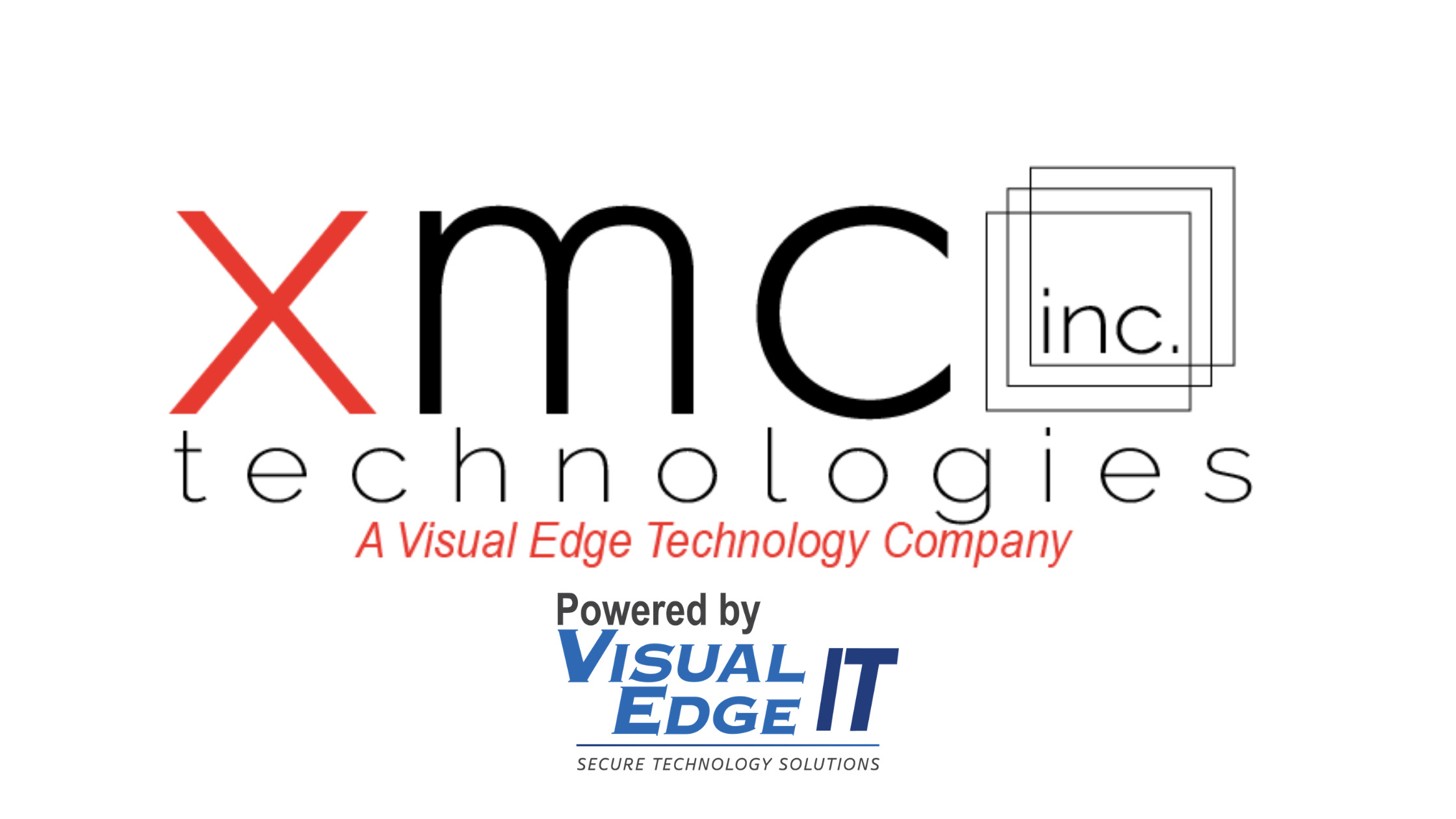Nearly every business sets goals in the new year to become more efficient – waste less paper, minimize the budget while maximizing results, and similar sentiments about productivity. Understanding print management, especially with a large printing fleet with multiple devices, can complicate a streamlined office. PaperCut software strives to make printing easier than ever before – from any device.
With the help of this simple-to-use software, even the most technology-illiterate employee can print easily and effectively from all devices. PaperCut seeks simplicity, security, and sustainability, and the software achieves all of it while creating a pleasant experience for end-users.
What Is PaperCut Software and How Does It Work?
PaperCut’s unique service allows for easy printing from anywhere, from almost any device. It is a software that can be installed on printers, copiers, and other devices. It monitors an office’s printing fleet by offering administrative tools that allow for greater control of what is printed, including simple reports and the option for setting restrictions. There is no cap on the number of devices that can run PaperCut in an organization. Whether a business has a printer fleet too large to count or runs on only a single printer, PaperCut can make a difference.
The introduction of PaperCut’s Mobility Print makes things easier for users who want a no-nonsense approach to printing. There is no need to set up a printer with the software or tackle anything that might get confusing – print from anywhere and get the job done without the hassle. It is a perfect option for employees who need a quick print and none of the added intricacies that accompany traditional printing.
There are two different editions of PaperCut’s print management solutions. Multi-function (MF) offers better security at a higher price, whereas New Generation (NG) is more focused on sustainability.
PaperCut Software Differences: Multi-Function vs. New Generation
The two different editions of PaperCut need different licensing. NG may only require a single component license, but MF requires a bit more. Licensing for PaperCut MF is a bit more complex for all the customization that goes into it. It creates more room for creativity and is more flexible than its counterpart.
PaperCut MF is the more versatile of the two in that it has multiple features and works on more platforms. Its security goes above and beyond, including the option to digitally add a watermark to images. NG is more focused on lowering a printing environment’s carbon footprint. This software can send out reminders and beset with certain quotas, controlling how much can be printed at a time. While MF has more flexibility, it is also the more expensive of the two editions of PaperCut software.
The two editions also have numerous similarities, though – they can both track printing and set rules, as well as keep an office’s budget on track.
The Benefits of Using PaperCut Software
PaperCut may branch into different editions with different capabilities, but one shared fact remains: PaperCut’s software provides a business with numerous benefits. Using this sustainable software on a large printing fleet can lead an office to true efficiency where only chaos existed previously.
1. Reduces Waste
In 2020, it is essential to conform to environmentally-friendly standards. 25% of solid waste in the year 2017 alone was made up of paper. PaperCut is all about sustainability and making the world a greener place, and it does so by allowing an administrator to control how much can be printed at a time and set greater restrictions on who can use the printer.
2. Tracks Printing
Sometimes, employees print more documents than necessary. PaperCut, in all its editions, keeps track of everything that goes through the printing fleet and at what times a device was used. This feature makes it easier than ever to get to the root of a printing problem and address it before it becomes an issue.
3. Enhanced Security
Printers are one of the most targeted devices in a cyber-attack just because they are often overlooked in security. With PaperCut’s enhanced security, all information put through the printer is encrypted, and PaperCut MF’s features even allow an administrator to authorize users that can use the printer.
4. Greater Control
With numerous administrative tools, setting rules and restrictions on a large printing fleet has never been easier. These tools, which can be accessed from anywhere, offer an administrator greater control over who can access the printing devices for what documents and at what times they can print.
5. Saves Money
It takes over two months on average to recover from a data breach, and much money is lost during that time. By avoiding a hack through the overlooked underbelly of an office’s security, a business will not have to go through the lengthy recovery process. Additionally, by opting for more sustainable software like PaperCut, an office will have less paper waste and more money overall.
Upgrade the Office Printing Fleet Today
With all the flexibility that comes with PaperCut, as well as its affordability and curated editions, there is something in the software’s coding that can benefit every business. XMC offers many different printers, both simple and multifunction, that can increase the productivity of any printing fleet. Coupled with the intelligent design of PaperCut software, all offices can benefit from the Xerox-certified office solutions sold by XMC.
Contact us today to start building a better printer fleet.