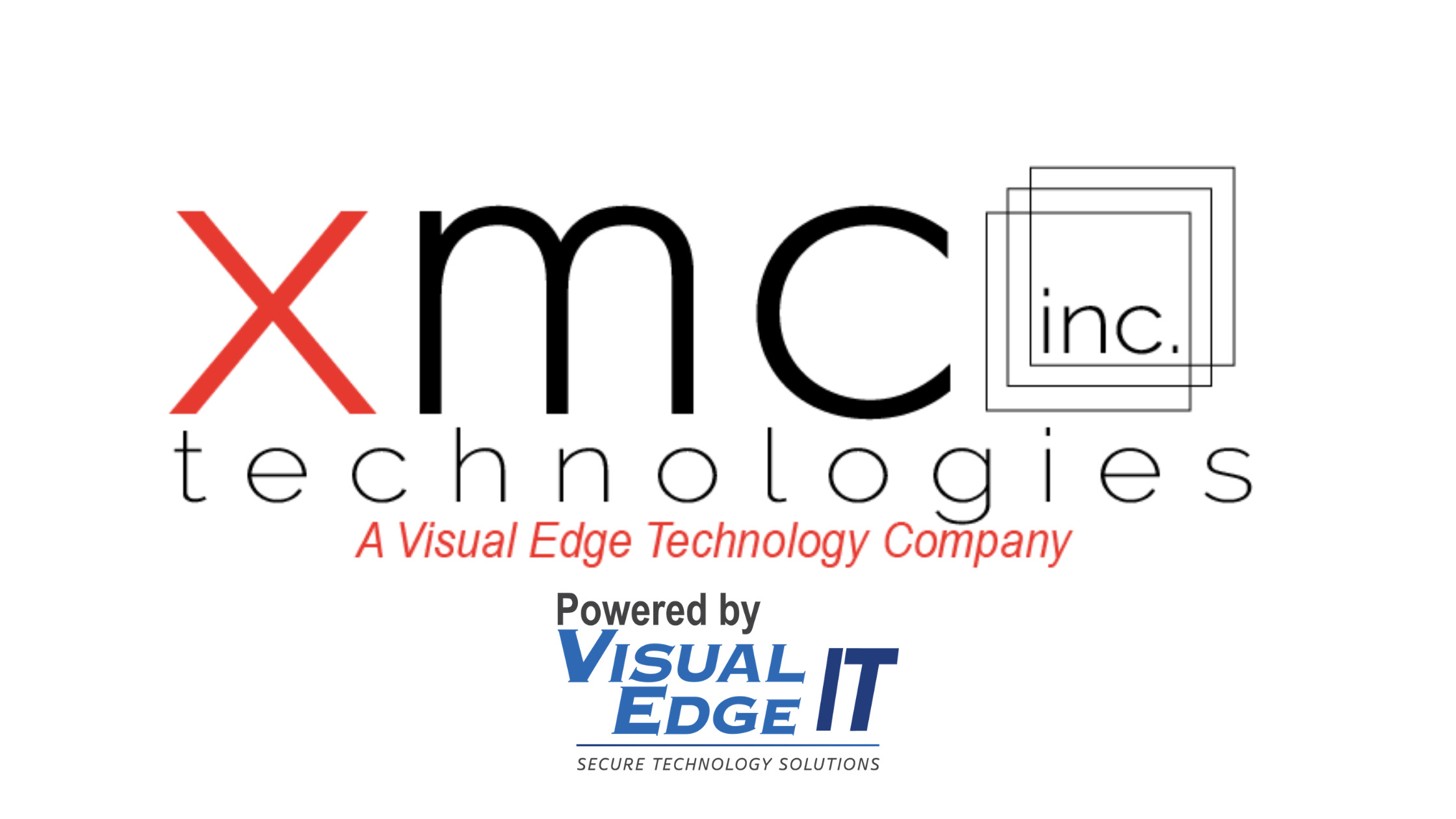Ever wanted to listen to that legal case study on the way to work rather than eat away at precious minutes reading it during a busy day? How about creating an automated recording of a written speech rather than tediously record it manually? All that and more is now possible with Xerox Audio Documents, an app built and designed for integration with ConnectKey.
In its latest efforts to bring new levels of productivity and efficiency to the modern office, Xerox – partnered with Zamzar developer API – has developed a way for users to listen to rather than read important information. It’s called Audio Documents, and it’s changing the way offices think about their documents.
Xerox Audio Documents App
Xerox Audio Documents is the latest in a long line of innovations aimed at transforming the way businesses think about and strategize their document management. Audio Documents converts text-based documents into audio files that are easily accessible via the cloud. Users can either scan hard-copy documents at any ConnectKey-enabled VersaLink or AltaLink multifunction printer or upload a document via a mobile app from their smartphone.
Since it’s built on ConnectKey technology, this document conversion happens securely. The user then receives a link which is accessible from any device with the proper ConnectKey credentials entered.
How It Works
Like other ConnectKey Apps, Audio Documents is extremely easy to use. Once installed on a mobile phone and in ConnectKey via the App Gallery, Audio Documents is ready to go out of the box. Follow these three easy steps to use it:
1. Scan the document at an MFP or upload it to the mobile app. There is no size limit for files – Audio Documents can handle simple or complex files. For best results, avoid handwriting, graphics, and background color in the original file.
2. Select language, email, and settings. Audio Documents is capable of auto-detecting language and settings but give users the option to set these manually. Enter an email – this isn’t saved in Audio Documents.
3. Access the email link. Audio Documents will send a link to the given email when the conversion completes. The securely hosted MP3 file can be accessed via any device capable of playing this file type.
Key Features
Audio Documents is designed to give users a new way to access and utilize their documents to inspire creative ways to streamline operations. Whether it’s listening to an important memo or creating an audio announcement, Audio Documents showcases all the key features which a dynamic, mobile environment needs to stay competitive.
● MFP and mobile integration. Documents and data come in all shapes and forms. With both MFP and mobile integration, users can upload and convert text no matter where they are.
● Accessibility. A convenient link sent directly to the email means that users can access the audio conversion anywhere. Stream the MP3 on a phone, tablet, computer, or even over loudspeakers.
● Single sign-on. Like other apps found in ConnectKey, Audio Documents takes advantage of a single sign-on location to improve accessibility and security. Enjoy access to the file anywhere as long as the proper ConnectKey credentials are entered.
● Multi-language support. Choose from over a dozen documents for either the input or final output.
Press Play on Productivity
Audio Documents is a simple yet powerful tool for increasingly mobile workforces where portability and content on the go are gaining critical importance. It’s perfect for:
Multitaskers
Whether listening to a case study while drafting a report or reviewing company policies during a lunch break, people who excel at multitasking will love the ability to listen to important documents. Get the important details while staying hard at work.
Go-Getters
For the constant movers and shakers, the option to listen to important documents rather than read them means the chance to stay moving. Show up to the office on Monday morning with the weekly newsletter already “read.” Stay up to speed with the latest research in a field during a commute. Or, ambitious employees abroad can sharpen their language skills with passive listening.
Audio Learners
Not everyone is a born bookworm. In fact, some 30 percent of the population is comprised of auditory learners. For these people, the chance to listen to a lengthy document means better retention, less frustration, and an easier time focusing on the details.
Presenters
Why make everyone in a room read a document? A recording saves time, energy, and attention spans. Create a deeper presentation with an audio recording by taking advantage of the ability to pause it to discuss key points, articulate ideas more clearly, and keep the presentation focused on the topic at hand.
Transform Communication with ConnectKey Audio Documents
Audio Documents is just the latest example of the way Xerox strives to deliver the tools businesses need to stay productive and competitive. With Audio Documents, users have a new way to access and manipulate information in a way that suits them. There are numerous creative uses for this new capability found in the ConnectKey App Gallery. Transform communication and make an impression by delivering another way to access information.
To get started with Audio Documents or learn more about Xerox ConnectKey, contact us today.