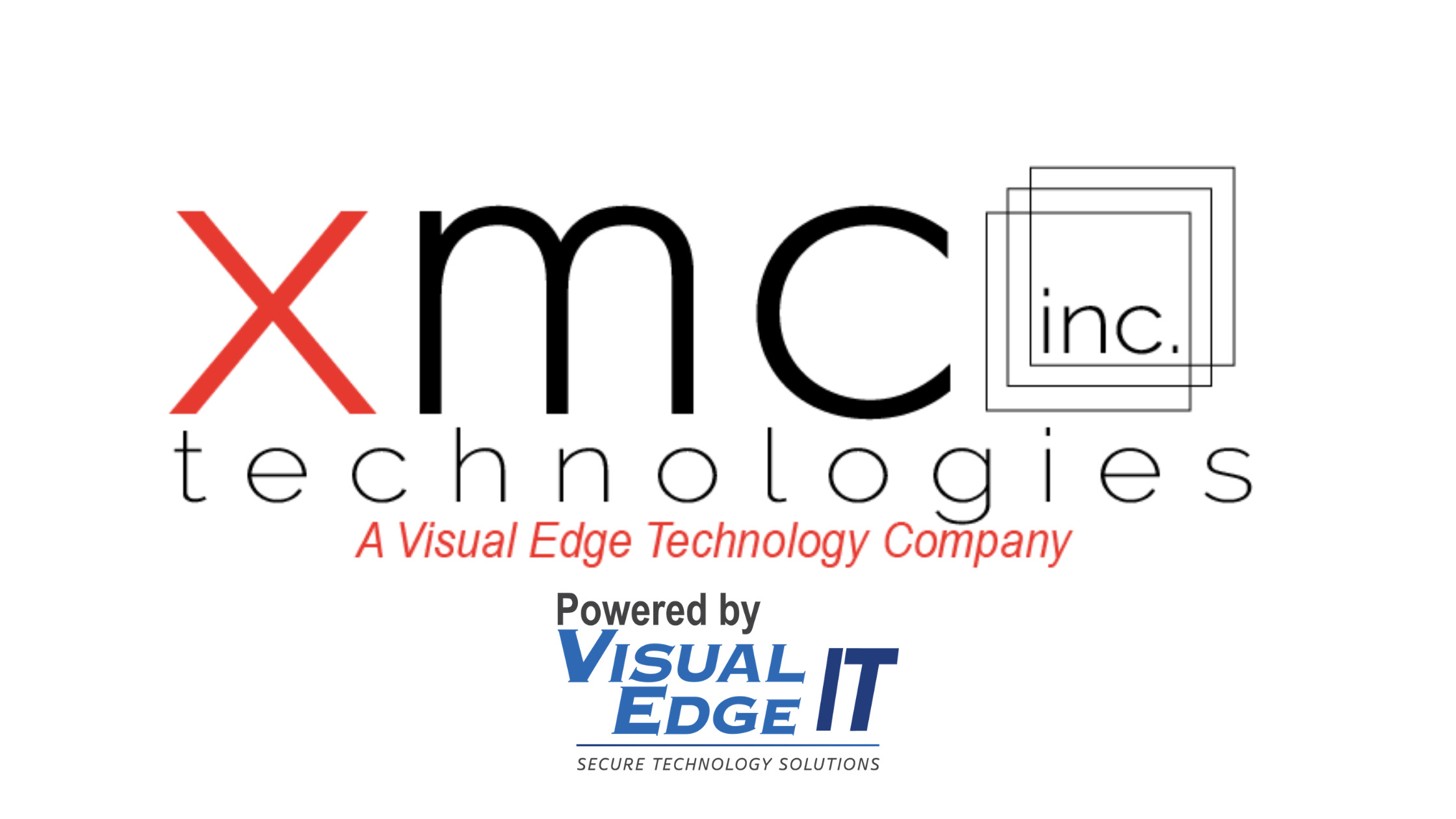Just like any other business function, printing operations are looking to the cloud to improve efficiency. Since the internet became a technological enabler, the world’s companies have taken note, and more services are now available in the cloud than ever before. One area that didn’t immediately benefit from cloud services is managing a company’s print fleet. With the rise of cloud-based printing, this is no longer the case.
In retrospect, it wasn’t that long ago that most IT operational models relied mainly on in-house teams and on-premise infrastructure. Over the last ten years, cloud-based services have taken over and helped organizations to scale and grow operations at a previously unprecedented rate. Cloud printing services is only the latest example in a range of enabling technologies that assist organizations to achieve more without spending a large portion of their budget on equipment and expertise.
What is Cloud Printing?
Cloud-based printing replaces older technologies that relied on wired or wireless connections. With cloud printing, users can connect to printers using their mobile, tablet, desktop, or laptop devices. As the service operates in the cloud, the devices don’t require special software in order to print documents on any of the networked equipment.
This enables staff and employees to utilize the company’s printers in their office, another office across town, or even in another state. Cloud-based printing ensures all employees can stay productive no matter where they are working from or when they are traveling.
The Differences between Wired, Wi-Fi Enabled, and Cloud-Based Printers
For some companies, it may be confusing to understand the differences between cloud-based printing and older systems. Before office networks were commonplace, printers required special hardware to connect to a PC. Printers used a dedicated port on the PC with a communication cable that connected directly to the machine.
As Local Area Networks (LANs) became common, printers connected to the network, and users could share printers from any location in the office, granted there was a cable connection at the workstation. LANs eventually gave way to Wireless Access Networks (WANs) that allowed a PC or other device to connect to the company network wirelessly. Using a printer over a wireless network still required installing the necessary printer drivers on the device.
Cloud-enabled printers allow any device on the network to utilize the company’s printers. Devices still require the necessary authentication, but do not need to install drivers to use the printers. Cloud-based printing enables the digital communication between a device and the printer, eliminating compatibility issues and improving the office’s efficiencies.
The Benefits of Cloud-Based Printing
On-boarding new employees usually require IT staff to ensure they have everything they need installed on their workstation. If an employee moves locations, IT would have to update the User Groups and install the nearest printer’s drivers on the workstation.
Cloud-enabled printing solves this issue by reducing the operational overheads IT teams face with managing printers.
Some of the benefits cloud-based printing provides:
● Extra Convenience – Cloud printing allows staff to print from their own devices, helping them remain productive even when they are away from their desks.
● Reduced Costs – Cloud-managed printers don’t require additional hardware or expensive infrastructure. It also provides greater oversight of the entire company’s printing operations.
● Improved Administration – Using cloud-based printing lowers the cost of administration, as the remote host will push the necessary software updates automatically onto all devices.
Moving print operations and management to the cloud can also reduce the total amount of prints in a company. Establishing print policies and enforcing them universally is easier with a cloud-based solution than managing individually networked machines.
Why Companies Choose Cloud-Based Printing
The primary reason why organizations opt to move print management and administration to the cloud is to reduce operational overheads. In the past, managing a fleet of printers required dedicated IT teams who maintained the print servers. It also required companies to invest in hardware in order to manage their printers.
Cloud printing services are easy to launch and does not require additional infrastructure to work. It also allows the company to build in redundancies into their print operations and reduces the reliance on physical resources.
On-Premise versus Cloud-Based Printing Solutions
Every company needs to consider its operational requirements when deciding to use on-premises versus cloud-based print management solutions. Investing in additional hardware and infrastructure in the past was prohibitive for most organizations. Cloud-based printing reduces this burden while providing staff with safe and secure access to the company’s print fleet.
Regardless of what operational model a company requires, XMC can assist with developing an integrated print management solution. XMC has a team of dedicated professionals that work with organizations to understand their needs and develop innovative solutions that will serve their business. Whether the company needs cloud printing services, leasing office equipment, or implementing a comprehensive managed services solution, XMC can assist.
To discuss the finer details of cloud printing services, or to request an assessment of your company’s printing needs, get in touch with XMC today.